You're tired of the same old routine: copying content between emails, duplicating information across documents, and watching teams fall out of sync. You know there has to be a better way, but when you try to improve collaboration, you're faced with:
- Information scattered across emails, chats, and documents
- Constant copying and pasting the same content everywhere
- Team members working with outdated information
- Meeting notes that disappear into email threads never to be seen again
- No single source of truth for project information
Sound familiar?
You're not alone. This is exactly why we created this Masterclass - to show you how Microsoft Loop transforms the way teams collaborate, share information, and stay connected.
Stop duplicating. Start collaborating.
Our Masterclass Is Perfect for Professionals Who Want To...

Stop copying and pasting everywhere
Create connected content that updates automatically

Transform meetings into action
Turn discussions into living documents and trackable tasks

Keep remote teams synchronised
Ensure everyone has access to current information

Save hours on administrative tasks
Automate information sharing and updates
No matter where you are in your career or how much you know about Microsoft 365, our Masterclass will empower you with the skills, knowledge, and support you need to thrive in the digital workplace.
Here's What's Included in your Masterclass
-
Welcome to our Loop Masterclass!
7 lessons- Terms of Use for Course Access and Content
- Contacting Us for Assistance
- Access the 2nd Edition of our Ultimate Microsoft 365 Guide
- Access our 'Top 5 Features in Microsoft Loop'
- Introducing Scott, Your 365 Coach & Tutor
- How to Use Our Training Platform
- Our Learning Course Outline
-
Module 1 - The Essentials of Microsoft Loop
6 lessons- What is Microsoft Loop?
- Introducing Microsoft Loop Components
- Using Microsoft Loop Templates
- Understanding the Loop Security Model
- Understanding the New Loop Workspace Security Model
- Quiz Check - Understanding Microsoft Loop
-
Module 2 - Microsoft Loop for Projects
9 lessons- Setting up a Project Workspace in Loop
- Structuring Loop Workspaces for Projects
- Adding Content to Loop Pages
- Sharing Project Content in Loop
- Managing Simple Tasks with Loop
- Embedding Planner Project Plans in Loop
- Managing Files in Project Workspaces
- Using the Project Status View in Loop
- Quiz Check - Understanding Projects in Loop
-
Module 3 - How to Use Loop for Meeting Notes & Minutes
3 lessons- How to Setup Loop Meeting Notes for Meetings
- Accessing Existing Loop Meeting Notes
- Quiz Check - Understanding Meeting Notes in Loop
-
Module 4 - Creating a Digital Notebook with Loop
5 lessons- Creating a New Loop Workspace as a Digital Notebook
- Structuring a Digital Notebook in Loop
- Sharing Loop Content from a Digital Notebook
- Adding YouTube or Video Content in Loop Pages
- Quiz Check - Personal Notebooks in Loop
-
Module 5 - How to Use Loop in Apps
8 lessons- Using Microsoft Loop in Microsoft Teams
- How to Use Loop in Whiteboards
- Using Loop in Microsoft Outlook
- How to Use Loop in OneNote
- How to Use Collaborative Code in Loop
- How to Use Loop in Figma
- How to Create a New Loop Workspace in Teams
- Quiz Check - Using Loop in Apps
-
Module 6 - Using Copilot in Loop
4 lessons- Using Copilot to Draft Loop Content
- Using Copilot to Draft Loop Pages
- Using the New Copilot Side Bar in Loop
- Quiz Check - Using Copilot in Microsoft Loop
-
Module 7 - Using Loop as a Knowledge Base
5 lessons- Creating a Loop Knowledge Base
- Using Backlinks in Microsoft Loop Pages
- How to Lock Pages for Editing in Loop
- Sharing Knowledge with Loop Components
- Using Loop Page Recaps with Copilot
-
Conclusion & Next Steps
3 lessons- Congratulations!
- Share Your Feedback With Us
- Leave a Review for Others
By the End of This Masterclass, You'll Be Able to:
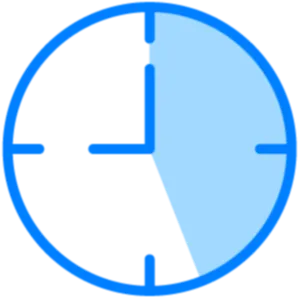
Eliminate Duplicate Work
by creating connected content that updates everywhere automatically

Transform Team Meetings
into productive sessions with living agendas and trackable outcomes
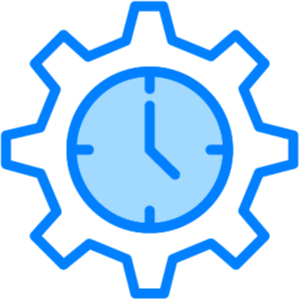
Build Collaboration Workspaces
that keep everyone informed and engaged in real-time with live assets

Save Hours Each Week
by streamlining information sharing and eliminating redundant tasks

Meet Your Expert Instructor: Scott Brant
With over a decade of working with Microsoft 365 and the Founder of Your 365 Coach, Scott also holds the prestigious Microsoft MVP designation for both Microsoft 365 and Microsoft 365 Copilot.
This is an elite recognition awarded to fewer than 3,000 professionals worldwide who demonstrate exceptional technical expertise and community leadership. As Microsoft's highest external honour, the MVP award recognises Scott as a trusted authority who provides real-world insights directly from Microsoft's product teams.
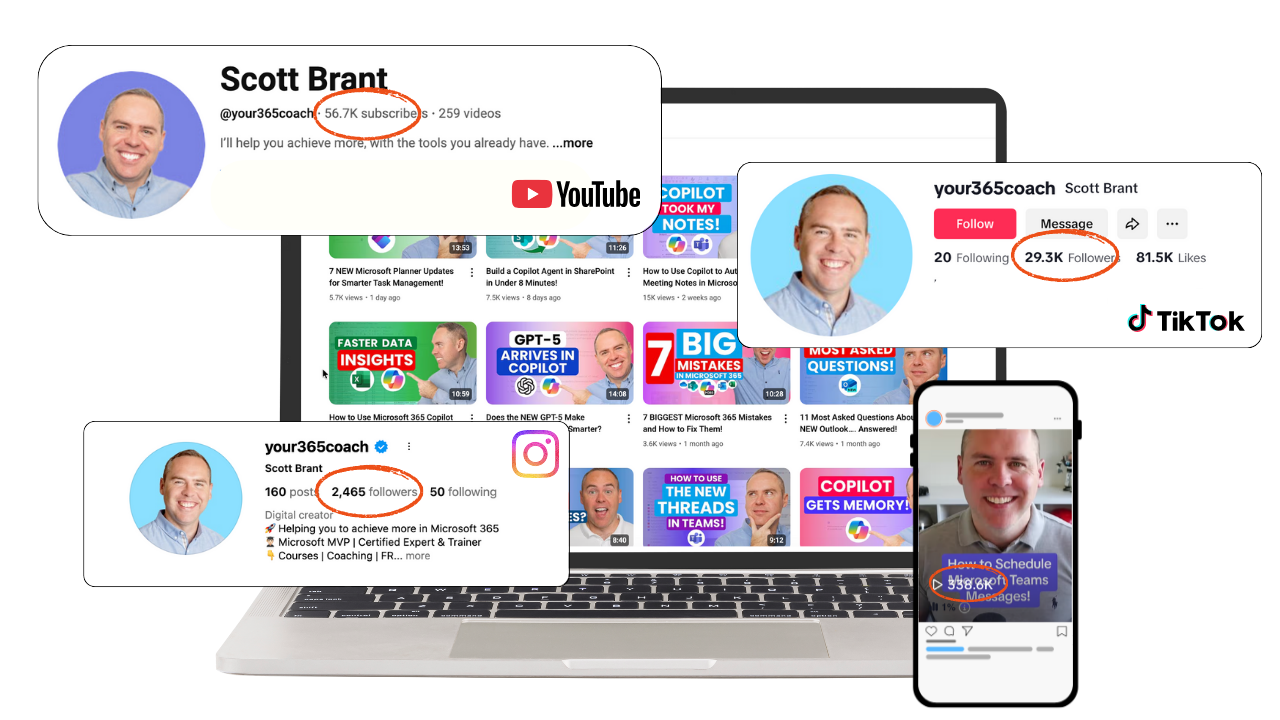
300+ Videos, Millions of Views & Over 90,000 Subscribers across all platforms.
After a disaster at our family home, causing us to lose everything, we took a decision to change the world, by sharing our message with the world.
Through our learning tutorials in Microsoft 365, we have transformed the way people work, providing them new opportunities and transforming their futures.
Now, Choose Your Learning Path
Get this Masterclass on its own, or access it plus everything else in our Academy with live expert sessions.

Join today with a risk-free, money-back guarantee!
If you are not satisfied with the course quality within fourteen days of your purchase, we will provide you with a full refund upon request.



