Everyone's talking about ChatGPT Plus and premium AI subscriptions. But what if you could get professional-grade AI assistance right now, with your existing Microsoft 365 account? But when you try to use Copilot Chat effectively, you might face:
- Not knowing it exists or how to access it
- Unclear prompts that produce generic, unhelpful responses
- Security concerns about confidential business information
- Missing out on AI productivity while others pay premium prices
- Uncertainty about what Copilot Chat can actually do for your work
Sound familiar?
You're not alone. This is exactly why we created this essentials course - to show you how to unlock the AI productivity you already have access to, completely free.
Stop paying extra. Start using what's included.
Our Essentials Course Is Perfect for Professionals Who Want To...

Get Copilot without extra subscription costs
Master the free Copilot included with Microsoft 365

Research and summarise information
Turn lengthy documents into actionable insights

Use AI securely for business
Leverage enterprise-grade protections without compromises

Stay competitive with AI tools
Match AI productivity of expensive solutions using free alternatives
No matter where you are in your career or how much you know about Microsoft 365, our Masterclass will empower you with the skills, knowledge, and support you need to thrive in the digital workplace.
Here's What's Included in your Essentials Course:
-
Module 1 - Getting Started with Copilot Chat
5 lessons- Our Learning Objectives
- Explaining Microsoft 365 Copilot
- Understanding Prompting and the GCSE Framework
- Getting Started with Copilot Chat
- Using Copilot Chat in Microsoft Office Apps
-
Module 2 - Using Copilot Chat in Microsoft Word
5 lessons- Summarising Documents with Copilot Chat
- Adding Content in Word with Copilot Chat
- Adding Charts to Documents with Copilot Chat
- Rewriting Content in Word with Copilot Chat
- Generating a Research Paper in Word with Copilot Chat
-
Module 3 - Using Copilot Chat in Excel
3 lessons- Summarising Excel Data with Copilot Chat
- Creating and Exploring Formulas in Excel with Copilot
- Creating Charts in Excel with Copilot Chat
-
Module 4 - Using Copilot Chat in Outlook
2 lessons- Summarising Emails with Copilot Chat
- Drafting New Emails with Copilot Chat in Outlook
-
Module 5 – Using Copilot Chat in PowerPoint
3 lessons- Summarising Presentations with Copilot Chat
- Rewriting Content in Presentations with Copilot Chat
- Inserting AI Images with Designer in PowerPoint
-
Module 6 – Using Copilot Chat for Ideation & Analysis
2 lessons- Ideation with Copilot Chat
- Using Copilot Chat for Analysis
-
Module 7 - Using Copilot Pages with Copilot Chat
5 lessons- Creating and Sharing Copilot Pages
- Adding Content to Existing Copilot Pages
- Viewing and Managing Your Copilot Pages on the Web
- Managing the Security and Permissions of a Copilot Page
- Exporting a Copilot Page to Microsoft Word
-
Module 8 - Summarising Copilot Pages
1 lesson- Closing Out & Next Steps
By the End of This Essentials Course, You'll Be Able to:
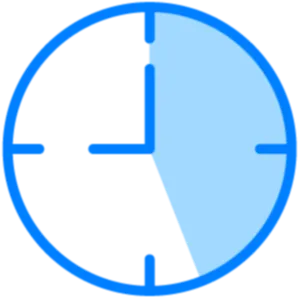
Master AI Without Premium Costs
by leveraging the powerful Copilot Chat features included with Microsoft 365

Draft Professional Content in Minutes
using advanced prompting techniques for research papers, and documents
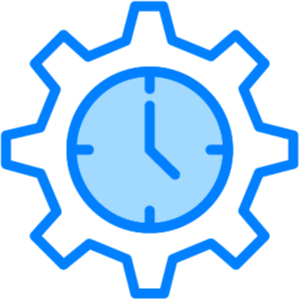
Research & Summarise Like a Pro
by turning lengthy documents and complex information into actionable insights

Use AI Securely for Business
with enterprise-grade data protection and proper security practices

Meet Your Expert Instructor: Scott Brant
With over a decade of working with Microsoft 365 and the Founder of Your 365 Coach, Scott also holds the prestigious Microsoft MVP designation for both Microsoft 365 and Microsoft 365 Copilot.
This is an elite recognition awarded to fewer than 3,000 professionals worldwide who demonstrate exceptional technical expertise and community leadership. As Microsoft's highest external honour, the MVP award recognises Scott as a trusted authority who provides real-world insights directly from Microsoft's product teams.
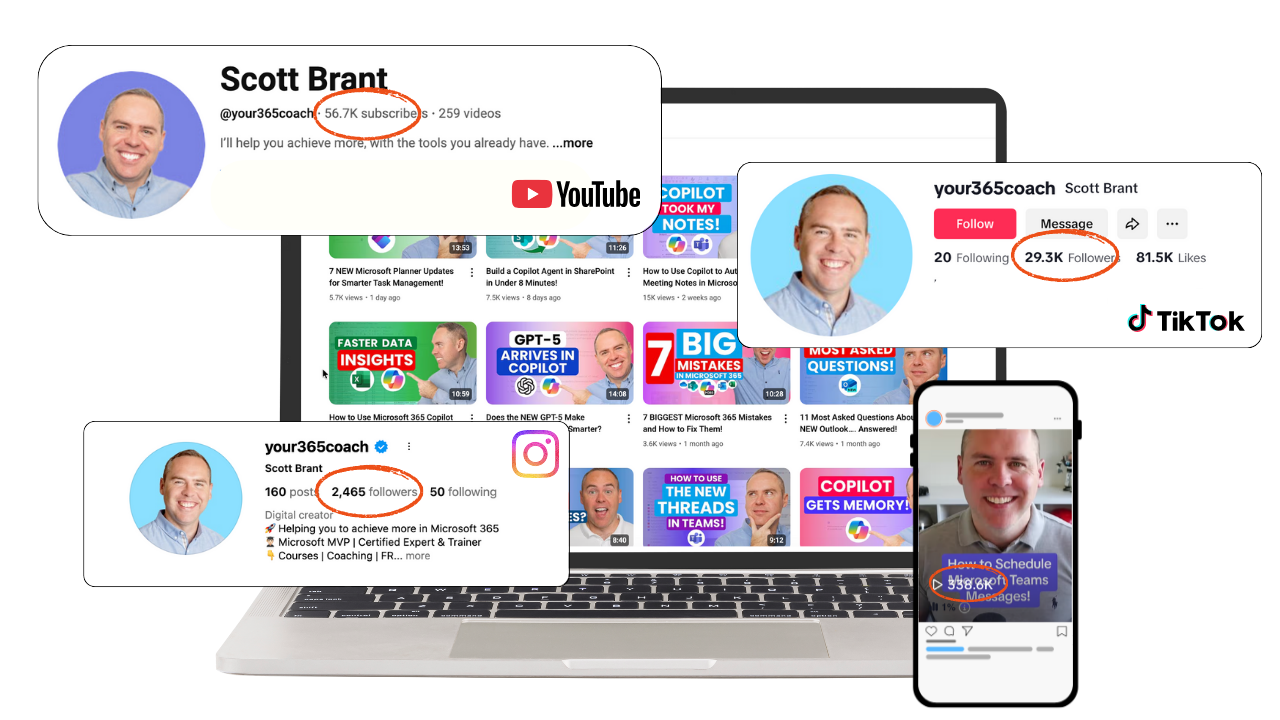
300+ Videos, Millions of Views & Over 90,000 Subscribers across all platforms.
After a disaster at our family home, causing us to lose everything, we took a decision to change the world, by sharing our message with the world.
Through our learning tutorials in Microsoft 365, we have transformed the way people work, providing them new opportunities and transforming their futures.
Now, Choose Your Learning Path
Get this Essentials Course on its own, or access it plus everything else in our Academy with live expert sessions.

Join today with a risk-free, money-back guarantee!
If you are not satisfied with the course quality within fourteen days of your purchase, we will provide you with a full refund upon request.



