You've tried countless apps, spreadsheets, and systems. You know proper task management can save hours and reduce stress. But when you sit down to actually organise your work, you're faced with:
- Multiple tools that don't talk to each other
- Tasks scattered across emails, sticky notes, and different apps
- Team projects that fall through the cracks
- No clear system for prioritising what matters most
- Wasted time trying to figure out what needs doing when
Sound familiar?
You're not alone. This is exactly why we created this masterclass - to give you a clear, systematic approach to task management that actually works with the Microsoft 365 tools you already have.
Our Masterclass Is Perfect for Professionals Who Want To...

Stop feeling overwhelmed by tasks
Learn to prioritise and organise tasks systematically

Eliminate project chaos and missed deadlines for tasks
Master team coordination and project tracking

Spend less time managing tasks
Automate Task Management and streamline processes

Reduce stress and increase work-life balance
Build systems that work even when you're not working
No matter where you are in your career or how much you know about Microsoft 365, our Masterclass will empower you with the skills, knowledge, and support you need to thrive in the digital workplace.
Here's What's Included in your Masterclass
-
Welcome to our Task Management Masterclass
8 lessons- Terms of Use for Course Access and Content
- Contacting Us for Assistance
- Download Your Exclusive Task Management Cheat Sheets!
- Download Your Companion eBook Guide
- Access the 2nd Edition of our Ultimate Microsoft 365 Guide
- Our Learning Course Outline
- Introducing Scott, Your 365 Coach & Tutor
- How to Use Our Training Platform
-
Introducing Task Management in Microsoft 365
2 lessons- Explaining Overlapping Apps in Microsoft 365 for Task Management
- The Diverse Task Management Apps in Microsoft 365
-
How to Transform your Daily Checklists into Microsoft To Do Tasks
8 lessons- Explaining Microsoft To Do
- Exploring Microsoft To Do
- Creating Tasks in Microsoft To Do
- Creating Task Lists in Microsoft To Do
- Sharing Task Lists for Team Collaboration in Microsoft To Do
- Working with Planner in Microsoft To Do
- Using Microsoft To Do with Outlook for Task Management
- Quiz Check: Microsoft To Do Essentials
-
Using the New Planner on the Web
7 lessons- Using the New Planner on the Web
- Creating a Planner Basic Plan and Using Planner Templates
- Creating Tasks and Buckets in the New Planner
- Using Labels to Organise Tasks in the New Planner
- Securing Plans and Task Assignment in the New Planner
- Using the Schedule View in the New Planner
- Exporting Planner Data to Excel
-
How to Use the New Planner App in Microsoft Teams
5 lessons- How to Access the New Microsoft Planner App
- Creating Personal Plans in the New Microsoft Planner
- How to Change a Personal Plan into a Shared Plan
- How to Manage Plans in the New Planner App
- Quiz Check - Using the New Planner App in Teams
-
Understanding Microsoft Planner Premium
4 lessons- Understanding Planner Premium
- Explaining Microsoft Planner Premium Licensing
- Where is Planner Premium Accessible From?
- Quiz Check - Understanding Planner Premium
-
How to Use Planner Premium for Advanced Project Planning
15 lessons- How to Create a New Planner Premium Plan
- How to Upgrade a Planner Basic Plan to a Premium Plan
- Managing Tasks in the New Planner Premium
- Creating Sub-Tasks in Planner Premium Plans
- Adding Custom Fields and Metadata in Planner Premium Plans
- Resource Management in Planner Premium Plans
- Using Board Views in Planner Premium Plans
- Managing Goals in Planner Premium Plans
- Managing People's Access in Planner Premium Plans
- Understanding Custom Templates in Planner Basic & Planner Premium
- Using the Timeline and Dependencies in Planner Premium
- How to Use Sprint Planning with Planner Premium
- Integrating Planner Premium with Microsoft Teams Channels
- How to Use Portfolio Management in Planner Premium
- Quiz Check - How to Use Planner Premium
-
How to Use the Collaborative Power of Microsoft Loop for Task Management
6 lessons- Explaining Microsoft Loop
- Creating a Loop Task List for Task Management
- Sharing & Collaborating on a Loop Task List
- Creating a Loop Kanban Board
- Embedding Microsoft Planner in Microsoft Loop
- Quiz Check: Microsoft Loop for Task Management Essentials
-
How to Manage your Tasks Efficiently with Microsoft Lists
11 lessons- Explaining Microsoft Lists
- Accessing & Using Microsoft Lists
- Creating a Microsoft List for Task Management
- Modifying your Microsoft List for Task Management
- Sorting, Filtering and Grouping Tasks in Microsoft Lists
- Creating Board and Calendar Views for Task Management
- Sharing a Microsoft List with Colleagues
- Creating Task Lists through Microsoft Teams
- Setting up Automated Notifications for Task Alerts
- Exporting and Reporting on List Data using Microsoft Excel
- Quiz Check: Microsoft Lists Essentials
-
BONUS - How to Use Project Manager in Planner
5 lessons- Creating a Project Plan with Project Manager
- Working with Tasks in Project Manager
- Exploring Microsoft Loop in Project Manager
- Whiteboard Capabilities in Project Manager
- Thoughts on Project Manager
-
BONUS - Previewing Microsoft 365 Copilot in Planner Premium
5 lessons- Creating New Plans in Planner Premium with Copilot
- Creating Planner Buckets in Planner Premium with Copilot
- Creating Goals in Planner Premium with Copilot
- Can Copilot Manage Your Plan?
- Quiz Check - Using Copilot with Microsoft Planner Premium
-
Conclusion & Next Steps
2 lessons- Wrapping Up & Next Steps
- Please Share Your Feedback
-
Archived Module - Using the Classic Planner on the Web
12 lessons- Harnessing the Power of Planner on the Web
- Crafting Your Plan in Planner
- Organising Tasks with Buckets in Planner
- Creating and Managing Tasks in Microsoft Planner
- Adding Team Collaboration to Your Plan
- Mastering Planner's Automated Reporting and Schedule View
- Leveraging Planner Data with Excel for Advanced Analysis
- Integrating your Planner Calendar with Outlook
- Using an Existing Planner Plan as a Template
- Accessing Secure File Storage within Planner
- How to use Planner Integration within Microsoft Teams
- Quiz Check: Microsoft Planner Essentials
By the End of This Masterclass, You'll Be Able to:
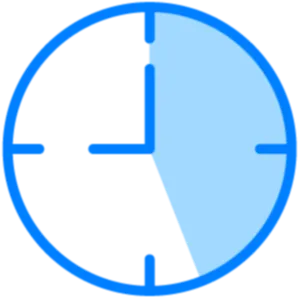
Save 2+ Hours Every Week
by systematically organising and prioritising all your tasks and projects

Never miss deadlines again
By using automated reminders and smart scheduling techniques to improve
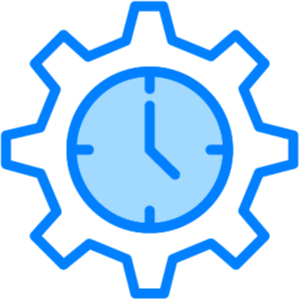
Reduce work stress from projects
By having complete visibility into all commitments for projects and more

Bring your Tasks Together
Move from using multiple different tools, to tools easy accessible in Microsoft 365

Meet Your Expert Instructor: Scott Brant
With over a decade of working with Microsoft 365 and the Founder of Your 365 Coach, Scott also holds the prestigious Microsoft MVP designation for both Microsoft 365 and Microsoft 365 Copilot.
This is an elite recognition awarded to fewer than 3,000 professionals worldwide who demonstrate exceptional technical expertise and community leadership. As Microsoft's highest external honour, the MVP award recognises Scott as a trusted authority who provides real-world insights directly from Microsoft's product teams.
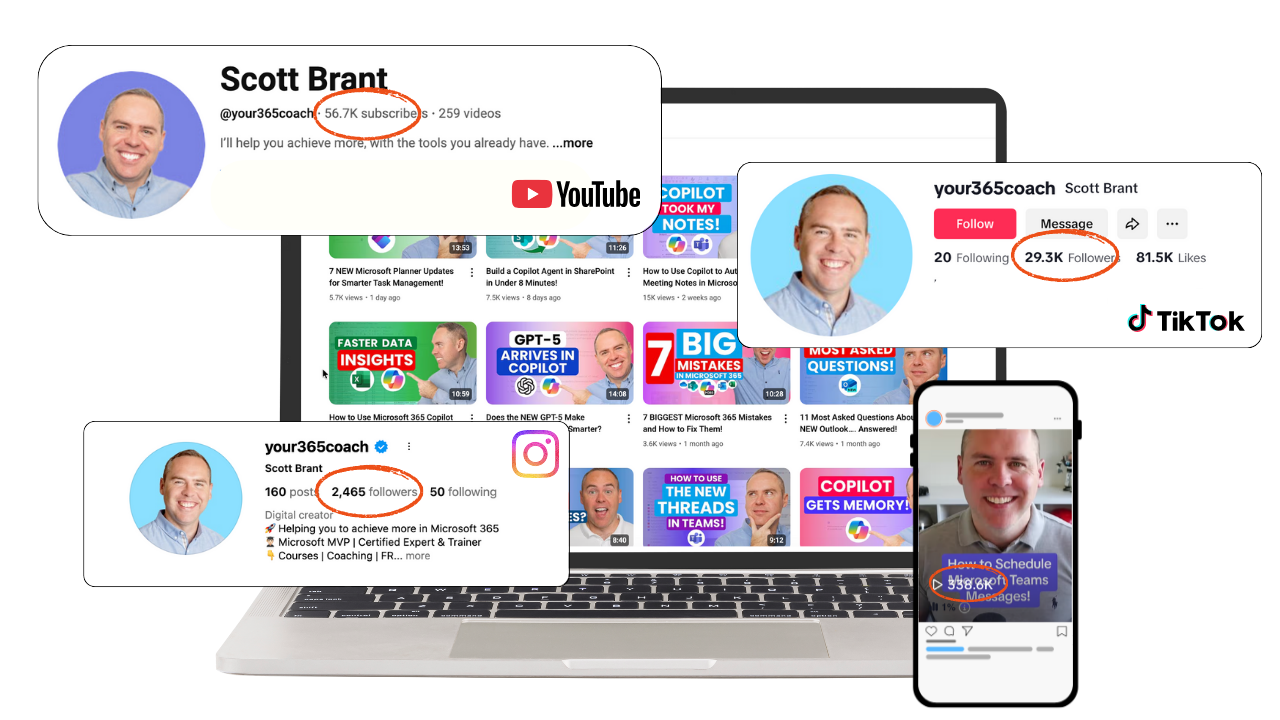
300+ Videos, Millions of Views & Over 90,000 Subscribers across all platforms.
After a disaster at our family home, causing us to lose everything, we took a decision to change the world, by sharing our message with the world.
Through our learning tutorials in Microsoft 365, we have transformed the way people work, providing them new opportunities and transforming their futures.
Now, Choose Your Learning Path
Get this Masterclass on its own, or access it plus everything else in our Academy with live expert sessions.

Join today with a risk-free, money-back guarantee!
If you are not satisfied with the course quality within fourteen days of your purchase, we will provide you with a full refund upon request.



