You've heard about Microsoft 365 Copilot's potential. You know it can save hours, automate tasks, and boost productivity. But when you sit down to actually use it, you're faced with:
- Blank prompts that don't know what to ask
- Generic responses that don't fit your specific work needs
- Frustration trying to figure out which Copilot feature does what
- Wasted time experimenting when you should be getting results
Sound familiar?
You're not alone. This is exactly why we created this masterclass - to bridge the gap between Copilot's promise and your actual daily productivity gains.
Our Masterclass Is Perfect for Professionals Who Want To...

Stop wasting time on repetitive tasks
Learn to automate emails, documents, and data analysis

Create professional content faster
Draft reports, presentations, and communications in minutes

Make better data-driven decisions
Let Copilot analyse your Excel data and provide insights

Stay ahead of the AI revolution
Master the tools that are transforming modern workplaces
No matter where you are in your career or how much you know about Microsoft 365, our Masterclass will empower you with the skills, knowledge, and support you need to thrive in the digital workplace.
Here's What's Included in your Copilot Masterclass
-
Welcome to our Microsoft 365 Copilot Masterclass
8 lessons- Terms of Use for Course Access and Content
- Contacting Us for Assistance
- Access the 2nd Edition of our Ultimate Microsoft 365 Guide
- Download 'Our Top 5 Copilot Prompts'!
- Introducing Scott, Your 365 Coach & Tutor
- How to Use Our Training Platform
- Our Learning Course Outline
- Our Learning Scenario - Welcome to Project Zero!
-
Module 1 - Understanding Microsoft Copilot & Prompting
8 lessons- What is Microsoft 365 Copilot?
- Can you trust Copilot with Business Data?
- Is Microsoft Copilot Accurate and Correct?
- What is a Prompt?
- Explaining a Bad Prompt vs. Good Prompt
- Better Prompting with Copilot
- Improving Prompts in Microsoft 365 Copilot with Copilot Lab
- Quiz Check - Understanding Copilot & Prompting
-
Module 2 - How to Use Copilot Chat
4 lessons- Exploring the Microsoft 365 Copilot App on the Web
- How to Use Copilot Chat
- How to Use Copilot Pages
- How to Use Scheduled Prompts in Copilot Chat
-
Module 3 - Using Microsoft 365 Copilot in Outlook
7 lessons- How to Access Microsoft Copilot in Outlook
- Drafting Emails with Copilot in Outlook
- Scheduling Meetings with Microsoft Copilot in Outlook
- Getting Project Updates with Copilot in Outlook!
- Using Copilot Chat through Microsoft Outlook
- How to Enable Personalisation with Copilot Email Drafting
- Quiz Check - Microsoft Outlook with Copilot
-
Module 4 - Using Copilot in Microsoft Word
5 lessons- Drafting a New Word Document with Microsoft Copilot
- Drafting a Document from Existing Files
- Automatically Summarising Documents with Copilot
- Ask Questions of Documents with Copilot
- Quiz Check - Copilot in Microsoft Word
-
Module 5 - Using Copilot with Microsoft PowerPoint
4 lessons- Creating Presentations with Copilot in PowerPoint Narrator
- Creating Presentations with Existing Files in Copilot
- Summarising PowerPoints with Copilot
- Quiz Check - Working with Copilot and PowerPoint
-
Module 6: Using Copilot with OneDrive for Business
4 lessons- Summarising Files with Copilot in OneDrive for Business
- Comparing Files with Copilot in OneDrive for Business
- Generating FAQ's from Files in OneDrive for Business with Copilot
- Quiz Check - Using Copilot with OneDrive for Business
-
Module 7 - Using Copilot in Microsoft Teams
7 lessons- Using BizChat in Microsoft Teams
- How to Use Copilot Chat (BizChat) for Ice Breakers!
- Using Copilot to Improve Channel Posts in Teams
- How to Use Designer in Microsoft Teams
- Using Copilot to Refine & Summarise Teams Chat
- Using Automatic Meeting Notes & Transcription with Copilot in Teams Meetings
- Quiz Check - Using Copilot with Microsoft Teams
-
Module 8 - Using Copilot in Microsoft Loop
4 lessons- Using Copilot to Draft Loop Content
- Using Copilot to Draft Loop Pages
- How to Use the New Copilot Conversations in Loop
- Quiz Check - Using Copilot in Microsoft Loop
-
Module 9 - Using Copilot in Excel
6 lessons- Using Copilot to Summarise Data in Excel
- Using Copilot to Format Data in Excel with Copilot
- Using Copilot to Add Data Columns to Tables in Excel
- How to Use Copilot to Generate Reports and Charts
- How to Use Copilot with Written Values in Excel
- Quiz Check - Using Copilot in Excel
-
Module 10 - Creating Microsoft Copilot Agents
3 lessons- How to Create Basic Copilot Agents
- Creating & Sharing Copilot Agents
- Sharing Copilot Agents with Access to SharePoint & Teams Files
-
Module 11 - Using Copilot Pages
3 lessons- Creating and Using Copilot Pages
- How to Share Copilot Pages with Colleagues
- Getting Back to Existing Copilot Pages
-
Module 12 - How to Create Copilot Generated Video
4 lessons- Explaining Copilot Generated Video
- Creating Video with Copilot
- Editing Copilot Created Videos
- Sharing Copilot Video in Microsoft 365
-
Module 13 - How to Plan with Project Manager in Planner
5 lessons- Creating a Project Plan with Project Manager
- Working with Tasks in Project Manager
- Exploring Microsoft Loop in Project Manager
- Whiteboard Capabilities in Project Manager
- Thoughts on Project Manager
-
Module 14 - How to Copilot Researcher and Analyst
4 lessons- What is Microsoft 365 Copilot's Researcher?
- How to Use Researcher for Web Research
- How to Use Copilot Researcher for Work
- How to Use Copilot Analyst
-
Module 15 - How to Use Copilot Notebooks
5 lessons- How to Create Copilot Notebooks
- How to Use Copilot Notebooks
- How to Fine Tune Copilot Notebooks
- How to Use Audio Summaries in Copilot Notebooks
- How to Use Copilot Notebooks in OneNote
-
Conclusion & Next Steps
3 lessons- Congratulations!
- Share Your Private Feedback With Us
- Leave a Review for Others
By the End of This Masterclass, You'll Be Able to:
Save 2+ Hours Every Day
Automate routine tasks across all Microsoft 365 apps, freeing up time for high-value work
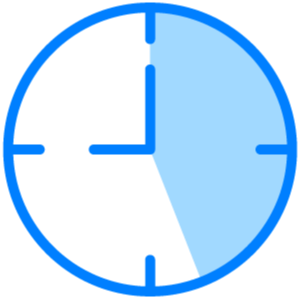
Run More Effective Meetings
Get automatic summaries, action items, and follow-ups from every Teams meeting without taking notes.
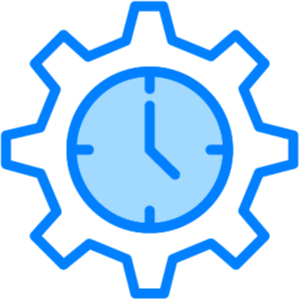
Advance Your Career with AI Skills
Position yourself as the go-to AI productivity expert in your organization and increase your professional value.

Gain Confidence Using AI Tools
Move from hesitation to mastery with systematic training that builds your confidence across all AI-powered workplace tools.

Meet Your Expert Instructor: Scott Brant
With over a decade of working with Microsoft 365 and the Founder of Your 365 Coach, Scott also holds the prestigious Microsoft MVP designation for both Microsoft 365 and Microsoft 365 Copilot.
This is an elite recognition awarded to fewer than 3,000 professionals worldwide who demonstrate exceptional technical expertise and community leadership. As Microsoft's highest external honour, the MVP award recognises Scott as a trusted authority who provides real-world insights directly from Microsoft's product teams.
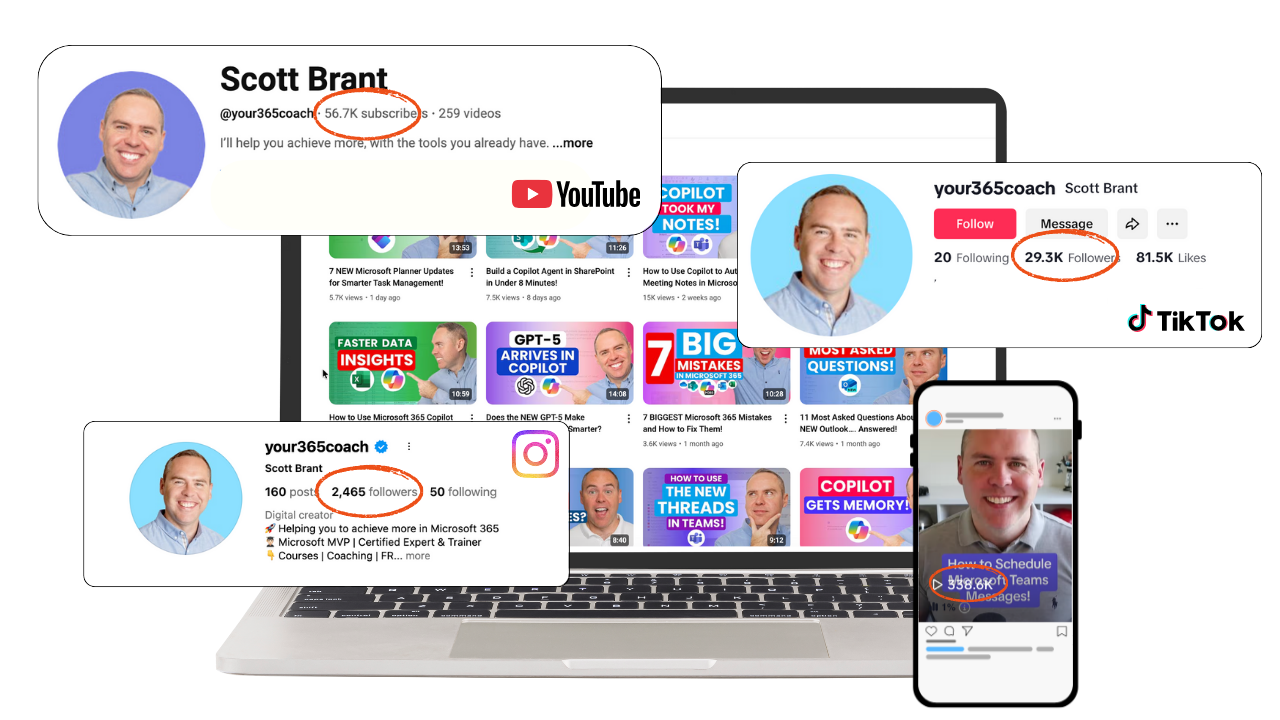
300+ Videos, Millions of Views & Over 90,000 Subscribers across all platforms.
After a disaster at our family home, causing us to lose everything, we took a decision to change the world, by sharing our message with the world.
Through our learning tutorials in Microsoft 365, we have transformed the way people work, providing them new opportunities and transforming their futures.
Now, Choose Your Learning Path
Get this Masterclass on its own, or access it plus everything else in our Academy with live expert sessions.

Join today with a risk-free, money-back guarantee!
If you are not satisfied with the course quality within fourteen days of your purchase, we will provide you with a full refund upon request.



