Expert-Led Training:
Master Microsoft Teams to Collaborate Effectively
In just 3 hours, gain the skills to confidently navigate, manage, and collaborate in Microsoft Teams — the essential platform for modern teamwork.


Delivered Live by Experts

For 1 - 10 Attendees

Half-Day Duration

Priced at £950 + Taxes

Learn the Right Way to Use Teams
Understand the difference between Chat and Channels, and when to use each to keep conversations focused and findable.

Collaborate on Files Without Confusion
Learn how to upload, co-author, and manage documents — including how to restore previous versions and avoid duplication.

Structure Teams for Success
Set up workspaces that work — using Channels, security, and naming conventions to keep things clear.

Introduce Best Practice
From onboarding new team members to running client projects, we’ll show you how to use Teams consistently and effectively.

Get Started with Teams
Understand what Microsoft Teams is for, how it fits into Microsoft 365, and how it transforms the way your team communicates and works together.

Chat vs. Channels
Learn the key differences between Chat and Channels — when to use each, how to keep discussions focused, and how to avoid fragmented communication.
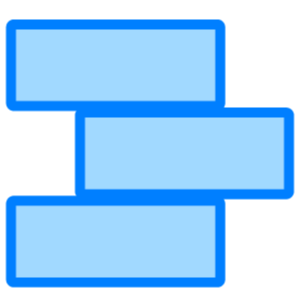
Structuring Teams & Channels
Create teams with the right channel setup. Learn how to manage security, control access, and keep sensitive content protected.

Collaborating on Files
Discover how to upload, co-author, and restore files inside Teams — plus how to manage versions and recover deleted documents.

Using Teams with Confidence
Explore best practice guidance for naming, structuring, and using Teams consistently across your organisation.

Live Q&A
Ask your questions and get tailored answers from our Microsoft 365 experts.
Key Takeaways
This hands-on workshop will help your team build the confidence and consistency to use Microsoft Teams effectively — making teamwork smoother, communication clearer, and file collaboration simpler.
Clarity on When and Why
Understand the purpose of Teams, when to use Chat vs Channels, and how to structure Teams for different use cases — from internal projects to client collaboration.

Confidence with Teams
Get hands-on with creating Teams, managing Channels, setting permissions, and sharing documents — all with clear guidance and best practices.

Real-World Scenarios
Explore relatable examples that show how Teams can support onboarding, project planning, and everyday communication across your organisation.

Turn Chaos into Collaboration
Leave with a practical plan to use Microsoft Teams the right way — boosting productivity, reducing confusion, and improving how your team works together every day.

Directors & Team Leads
Learn how to structure Teams to support your team’s work — with clear communication channels, permission control, and consistent file sharing across departments or clients.

Project Managers
Get hands-on with using Teams to coordinate projects, manage stakeholder conversations, and keep project files and updates all in one place.

Busy Professionals
Find out how to reduce email overload by using Chat and Channels effectively — while staying on top of shared files, meeting notes, and team conversations.

Operational Teams
Discover how to use Microsoft Teams to collaborate better across functions — with shared spaces for updates, clearer roles, and stronger working habits across your group.
What's It Like to Learn with Us?
Lesley Hynes, Director of LH Fundraising, selected our Microsoft Teams Training to improve communication and collaboration across her team.
Let's hear how our training session transformed the way the team now work and collaborate together.
Book Your Teams Training Session Today
Want to bring this training into your business? Just fill in our enquiry form and one of our team will get back to you within five working days, with a formal quote and availability.
Please note by submitting an enquiry, we will add you to our free tips and tricks newsletter but you can subscribe at any time, in line with our Privacy Policy.
Frequently Asked Questions
Here are some commonly asked questions to us at Your 365 Coach, to help you get the answers you need.

